|
|
|
| 12-29-2013 05:24 PM | |||||
| Max |
Re: Panoramic FPV; Dual Cams, Dual Screens Quote:
  Quote:
I agree 100% on the 3 cam setup, I wont need panning any more! Given that the current setup overlaps the center, if I add the third camera, the outer cameras can point outwards to the side even more- I should be able to see wingtip-to-wingtip with 3 camera's  New KX171pro camera on order. It looks like I will have to get myself a 2.4G VTX as well. It will mount on the nose. Unfortunately this plane is a tractor prop. I am thinking a retractable (flexible?) Inverted vee magnetically attached to the underside of the fuse just below/behind the motor. 2.4G will make it a small inverted vee, so I should have the clearance(?) Magnetic mounting makes the most sense so that it can pop off in case of a nose-over, but I would also like to integrate that with a retract mechanism that will pull the antenna up into the fuse when taking off/landing Quote:
Quote:
I will be picking up either the 8" or 12" wheel diameter trailer in January. The price is right, $180 /$225. http://www.harborfreight.com/1090-lb...res-90153.html  http://www.harborfreight.com/870-lb-...res-42708.html  The most important thing for me is size, smaller the better. But 12" tires make more sense than the dinly 8" tires. I might even shorten it a bit. Definitely set up for 3 screen with plexiglass dome on top for the spotter. That way he (she) can be nice and warm in the trailer while still spotting. |
||||
| 12-29-2013 03:38 PM | |||||
| buffythesaint |
Re: Panoramic FPV; Dual Cams, Dual Screens Max, great job. Try not to overlap the images. With the 2 screen setup, try to make the video with a bit missing in the middle, like you have a window post in the middle. There will be a blind spot that you could not see with the center post, like you had a two window view from the cockpit. With a 3 screen setup, you may not need a pan servo, all 3 cameras fixed should give you a 180 view. A vtx on each wing tip, the 3rd in the middle up front. DL antenna out the back. Sounds easy but lots more gear. The trailer setup is looking like an option that you will need to get to eventually. |
||||
| 12-29-2013 03:28 PM | |||||
| patrizio_g |
Re: Panoramic FPV; Dual Cams, Dual Screens Quote:
Lol. Max grate job there it looks really amazing and 3 screens is going to be bad ass and the osd will look beter on the middle screen. Grate work ther Max. P. |
||||
| 12-29-2013 01:50 PM | |||||
| bcsaltchucker |
Re: Panoramic FPV; Dual Cams, Dual Screens amazing. great job. Three video links ... pity the foo FPVers in the area trying to find an open frequency to fly with ..  You going to set up a chair, rudder pedals, Logitech stick and fly out of a heated trailer now? |
||||
| 12-29-2013 12:05 PM | |||||
| Max |
Re: Panoramic FPV; Dual Cams, Dual Screens SUCCESS!!! We did it!!!. My FPV Buddy and I went out bright and early this morning for my first Dual Screen flights Maiden Summary: Awesome, better than expected, but needs some more work.  The downside: Although I thought I aimed the cameras for best overlap and elevation in my home, this does not translate to an ideal alignment outside in the “real world”. There is only so much accuracy you can get when doing this in your basement. The best way to do the alignment is outside where the cameras can be aimed at distant landmarks. I will have to do this sometime in the near future when the weather is a little nicer outside. Also, I noticed some overlap in the images at the center of the split screen when looking at the horizon. (which is what I “look at” when flying to a given destination). Also the elevation between the cams was off slightly. 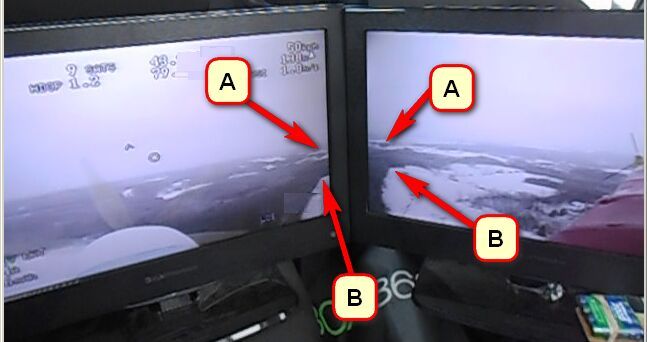 Setup time: Getting ready for this flight took a little longer than usual. Normally I can set up and ready within 10 minutes of parking the car. Today seemed to take double the time, but in all fairness, it was my first time. I am sure subsequent setups will be faster as I gain more experience setting up and taking down my ground station. The ground station was set up with the OSD camera going through both Omni and Bi-quad antennas piped through my Eagle-Eyes Diversity. This was also fed through the GS Recorder. The second camera only went through my Bi-quad. In spite of only using one antenna for the second camera, I was surprised at how good the second picture appeared as I flew around. I had 0 drop outs. 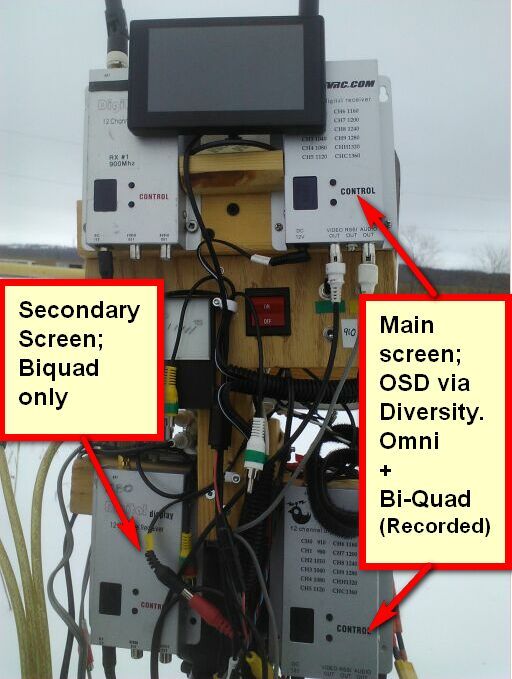 Orientation: Forward view down the split was acceptable but awkward at first, because of the alignment issues. I will fine-tune this over subsequent flights. I am confident that once the cameras are better aimed, the forward view between the split screens will be improved. On the first flight, the misalignment caused a little confusion a first because it was hard to judge where I was going when looking through the center split of the screen. Having everything covered in white did not help either, as that made the landmarks that much harder to see/find. Having a good OSD with GPS position overlay was vital on these flights, since I was able to navigate using the GPS position indicator on the OSD. Failing that, having a spotter keeping you headed in the right direction helps a lot for that all critical “first flight”. The panning feature was also a HUGE bonus. With one camera turned to look off the wingtip, I was still able to look “straight ahead” with the other camera. This gives me, the pilot, a tremendous sense of awareness, as well as a good, clear “straight ahead” view from one of the screens.  Here is a short video of the view as well as how it looks while panning:
After the second flight, my ability to orient through the “split” center of the screen was much improved. I would say that this is a cognizant skill that improves with experience. At this stage, I would say that a 3 screen system would be a definite advantage. I can see myself going to a 3 screen system sooner than later. Having the one screen on forward view while the other 2 screens provide a view of left and right would be ideal Screen positioning: right now I have the screens sitting in my car on an angle. At this time I was not able to mount the screens in my car. This requires me to sit side-saddle while flying. Not really a big issue, but I prefer to have the screens at eye level and me sitting in a more natural seating position. Again, this is something I will improve over time. Naturally, going to a 3 screen setup will require even more space and better mounting in a vehicle, trailer or table-top. In summary, I will say a multiscreen setup gives a greater immersion sense. 2 screens are great. 3 screens will be even better. I can’t wait to go to a 3 screen system. Below I have a list of pros and cons that I made up off the top of my head. Although there seems to be more cons than pro’s at the moment, IMHO, the weighting of the “pros” far outweigh the cons and make this a worthwhile project for someone who has some FPV experience under their belt Pros:
Cons
|
||||
| 12-28-2013 06:25 PM | |||||
| bcsaltchucker |
Re: Panoramic FPV; Dual Cams, Dual Screens nice locations for the vtx. I have been used an inverted V 1280 on my Tektoo for a couple months now. Seems good. |
||||
| 12-28-2013 06:23 PM | |||||
| Max |
Re: Panoramic FPV; Dual Cams, Dual Screens Second VTX is now installed on the wing. My favourite antenna is the inverted vee. When I had a single camera, the inverted vee was on one side and the Pitot tube was on the other side. A bit of lead was needed to maintain longitudinal balance. The VTX is positioned on the wing because it is integrated with the FPV camera. Putting it way out on the wing gives me the most separation from my LRS antenna, which is positioned on the tail of the aircraft. When I added the second camera and VTX, I positioned the second VTX on the wing opposite the existing VTX, next to the pitot tube. This gives me the best separation between the VTX's from each other, as well as as far away from the LRS RX. Ready to go. 
|
||||
| 12-27-2013 02:05 PM | |||||
| patrizio_g |
Re: Panoramic FPV; Dual Cams, Dual Screens Well I looks like you have it under control. Can't wait to see a video. P. |
||||
| 12-27-2013 06:49 AM | |||||
| Max |
Re: Panoramic FPV; Dual Cams, Dual Screens Quote:
I also tried to aim the elevation of each camera so that the 2 screens give the same position and perspective of the horizon. I am pretty sure there will need to be some adjustments of the camera's aim once I get this outside and flying. But that is expected for this kind of experiment 
|
||||
| 12-27-2013 12:28 AM | |||||
| patrizio_g |
Re: Panoramic FPV; Dual Cams, Dual Screens Quote:
P. |
||||
| This thread has more than 10 replies. Click here to review the whole thread. | |||||